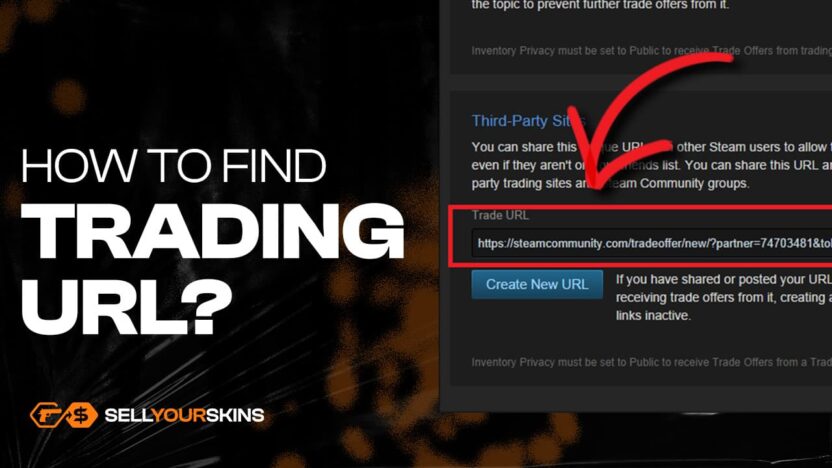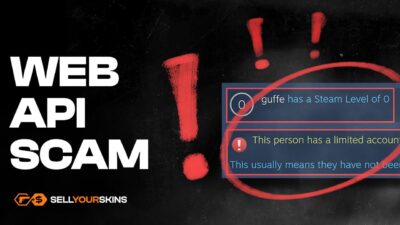Are you looking to trade your CS: GO skins with other players or on third-party sites? To do that, you’ll need your unique Steam Trade URL. Discover what a Steam Trade URL is, and why it’s essential for your trading activities!
What is a Steam Trade URL?
A Steam Trade URL is a unique link that allows other users to send you trade offers for items in your Steam inventory. It’s an address that leads directly to your Steam account’s trade offer page. Every Steam user has their own distinct trade URL.
Why do you need a Steam Trade URL?
Your Steam Trade URL is necessary if you want to trade items with users who aren’t on your friends list. It’s also required when selling skins on third-party trading sites. By providing your trade URL, these sites can access your inventory and send you trade offers for the items you wish to sell.
Additionally, your trade URL acts as a bridge between traders, allowing them to view each other’s inventories and propose trade offers.
How to find your Steam Trade URL
Finding your Steam Trade URL is a straightforward process. Just follow these simple steps.
- Log into your Steam account and go to your inventory.
- Click on the “Trade Offers” button located at the top right of the inventory window.
- On the right side of the trade offers page, click on “Who can send me Trade Offers?”
- Scroll down to the “Third-Party Sites” section. Your Steam Trade URL will be displayed here.
- Copy this URL and provide it whenever prompted by a trading site or another user.
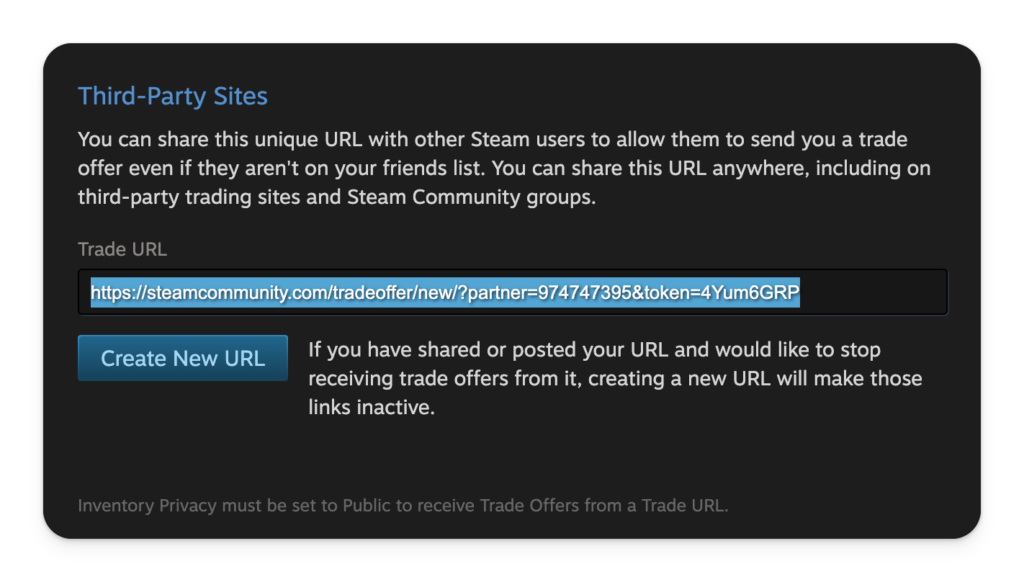
It’s important to note that you can generate a new trade URL at any time for security purposes. If you suspect your current URL has been compromised, or you’re receiving unwanted trade offers, simply click “Create New URL” to invalidate the old one and generate a new trade link.
Enabling Steam Trade Requests
Before you start trading, you need to enable trade requests on your Steam account. Here’s how!
- Launch Steam or go to steamcommunity.com.
- Click your username and choose “Profile” from the dropdown menu.
- Click on “Edit Profile” and then go to “My Privacy Settings”.
- Set your Inventory privacy to “Public”.

Now that your inventory is public, others can send you trade offers using your Steam Trade URL.
Is it safe to share your Steam Trade URL?
Generally speaking, it is completely safe to share your Steam Trade URL. Even if others can view your inventory through the link, you can always decline or ignore any unfair or unwanted trade offers. Steam Guard helps protect your account from unauthorized access.
However, be cautious when sharing your trade URL with unknown websites. Stick to reputable trading platforms and always double-check the legitimacy of any site before providing your information.
Selling your skins for real money
After discovering your Steam Trade URL, you may be wondering how to profit from your valuable CS: GO skins. At SellYourSkins, we offer a quick, secure, and hassle-free solution.
Simply provide us with your trade URL, select the skins you want to sell, and we’ll instantly pay you via PayPal. No more waiting around for the right buyer or worrying about scams. With SellYourSkins, cashing out your skins has never been easier!
So what are you waiting for? Grab your Steam Trade URL, head over to SellYourSkins, and turn your virtual items into real money today!