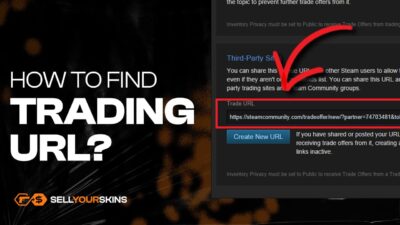Are you a passionate CS: GO player with a valuable collection of skins? Do you want to ensure that your hard-earned items remain safe and secure? Look no further – we’ll guide you through the process of using Steam Guard to protect your precious CS: GO skins in 2024!
What is a Steam Guard?
Steam Guard is a security feature provided by Valve Corporation. It adds an extra layer of protection to your Steam account, making it much harder for hackers to gain access to your skins and other valuable items.
Steam Guard sends you a special code by email or mobile app if someone tries to access your account from a new device.
Why use Steam Guard for CS:GO (CS2) skins?
You know how much your top-tier skins are really worth. On the market, those rare finds can easily command high prices that reflect their true value. Savvy players use Steam Guard for a reason: it’s the smart way to defend your CS:GO collection from would-be thieves and scammers.
Enabling Steam Guard is key to protecting the skins you’ve worked hard for. Don’t become a cautionary tale; activate Steam Guard and keep your valuable skins out of the wrong hands.
Step-by-Step Guide: Enabling Steam Guard
- Enable Steam Guard via email.
- Open the Steam client and log in to your account.
- Navigate to the “Steam” menu and click on “Settings.”
- In the Settings window, select the “Account” tab.
- Under the “Account Security” section, click on “Manage Steam Guard Account Security.”
- Choose the option “Get Steam Guard codes by email” and follow the prompts to set it up.
- Enable Steam Guard via the mobile app.
- Download the official Steam mobile app on your smartphone (available for iOS and Android).
- Log in to your Steam account within the app.
- Navigate to the “Steam Guard” section in the app’s menu.
- Tap on “Add Authenticator” and follow the instructions to set up Steam Guard on your mobile device.
- Once set up, you’ll receive login codes and confirmations directly through the app.
Additional security tips
- Choose a strong, unique password for your Steam account and avoid sharing it with anyone.
- Enable two-factor authentication (2FA) on your email account associated with Steam.
- Be cautious of phishing attempts, and never click on suspicious links or download unknown files.
- Regularly monitor your account activity and trade history for any unusual or unauthorized actions.
- Consider using a separate email address exclusively for your Steam account to reduce the risk of compromise.
Earn securely on SellYourSkins!
Even with Steam Guard enabled, there may come a time when you want to cash out your CS: GO skins. That’s where SellYourSkins comes in. As a trusted platform for selling CS: GO skins, we offer a secure and hassle-free process. Simply list your skins, receive a competitive offer, and get paid instantly via PayPal or your preferred cryptocurrency wallet. With SellYourSkins, you can turn your skins into real money safely and quickly!
Enable Steam Guard and follow security tips to protect your valuable skins. It’s worth the effort to keep your investment safe. Have fun gaming, and remember to check out SellYourSkins when you’re ready to cash out!