Just like real weapons, skins in CS2 / CS:GO show signs of wear – from small scratches to heavy scuffs. This is determined by the float value, which represents the wear level of a skin and has a big impact on its appearance and market price.
Skin Float – All Categories
Every skin in CS2 / CS:GO has a float value, which determines the wear level of a weapon. This value ranges from 0.00 to 1.00, where:
- 0.00 means a skin in perfect condition, straight from the factory;
- 1.00 looks like it’s been through hell and was possibly used to open cans.
Depending on the float value, skins fall into five categories:
- 0.00 – 0.07 – “Factory New”, looks like it just came off the production line;
- 0.07 – 0.15 – “Minimal Wear”, slight signs of use, but still looks great;
- 0.15 – 0.37 – “Field-Tested”, visible wear but nothing extreme;
- 0.37 – 0.45 – “Well-Worn”, clear signs of damage, acceptable for some;
- 0.45 – 1.00 – “Battle-Scarred”, looks like it survived multiple world wars.
However, float value isn’t the only factor affecting a skin’s market price. For more details, check out: What Determines the Price of Skins in CS2 / CS:GO?
Does Float Affect a Skin’s Appearance?
Absolutely – the lower the float value, the better the skin looks. For example, a skin with 0.05 float will appear almost flawless, while one with 0.80 float will have noticeable scratches and wear. However, there are exceptions to this rule.
Does Float Affect a Skin’s Price?
Yes, it does – skins with lower float values are more desirable and usually more expensive. Collectors and players pay close attention to this, especially when it comes to rare skins. But there are exceptions, like “Battle-Scarred” skins that sometimes look better than their “Factory New” versions, such as the M4A4 | Etch Lord, which has a unique golden glow at higher float values.

Did you know, that… not all skins use the full 0.00 – 1.00 float range? For example, the AWP | Asiimov only exists in Field-Tested, Well-Worn, and Battle-Scarred conditions.
How to Check a Skin’s Float?
The easiest way is in-game – go to your inventory, select a skin, click Inspect, and you’ll see its float value. You can also check it using third-party websites and browser extensions that display skin wear levels on the Steam Market. Our SellYourSkins platform also lets you inspect float values when selling skins.
Can You Change a Skin’s Float?
No – float value is assigned when a skin is obtained and cannot be changed, no matter how much you use the weapon. So, even if you fire thousands of rounds with your “Factory New” rifle, it will stay “Factory New” forever.
Does Float Work the Same for Every Weapon?
Even though the float system in CS2 / CS:GO works the same for all skins, some wear down visibly faster than others. For example:
- AK-47 | Vulcan – this skin quickly loses its clean look as the float increases. A “Minimal Wear” Vulcan with 0.07 float looks almost perfect, but at 0.15, you’ll already see noticeable scratches.
- AWP | Asiimov – this one wears out extremely fast. Even a small increase in float makes the skin look heavily damaged. The “Battle-Scarred” version has almost no paint left, while “Field-Tested” looks nearly new (which is actually the highest possible wear level for this skin).
- M4A1-S | Printstream – This skin features a pearl effect that works regardless of float. That’s why it can still look great even at higher wear levels.


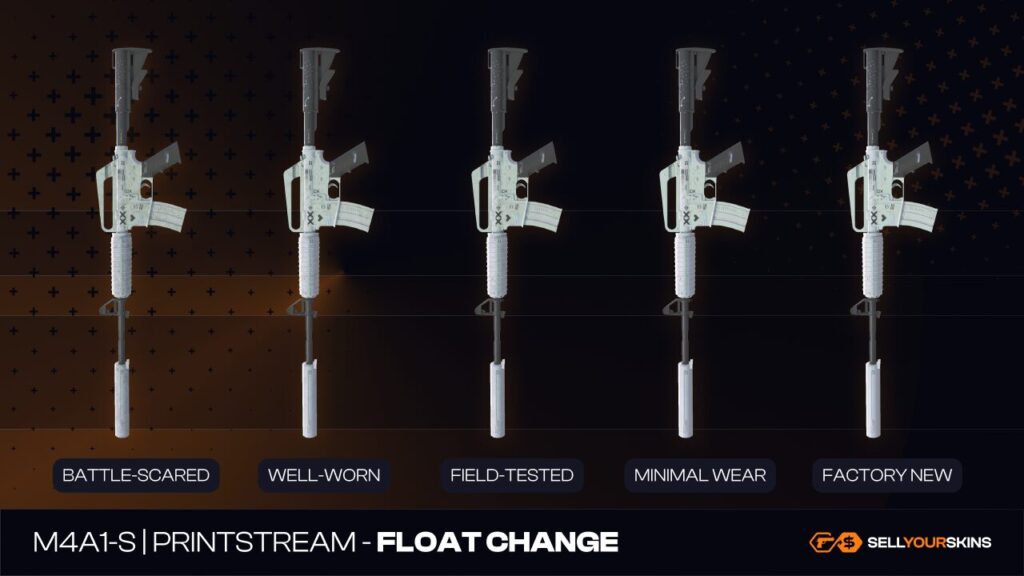
Not all skins degrade the same way. Some lose quality drastically with a small float increase, while others wear down gradually and less noticeably. If you’re planning to buy a skin, always check how it looks in different wear levels first!
Where to Sell an Expensive Skin with a Low Float?
If you have a rare and expensive skin with a low float, selling it on the Steam Market might be difficult. These skins are valuable, but not every player can afford them. If you want to sell your skin quickly and safely for real money, use SellYourSkins. How does it work?
- Instant buyout – no waiting for buyers, fast transactions.
- Cashout options – choose from bank transfers, PayPal, or cryptocurrency.
- Safe and secure – no scams, no hassle, no long waiting times.
Visit our homepage and check how much we can offer for your skins!




[…] Read: Skin Float – What Is It and How Does It Work? […]