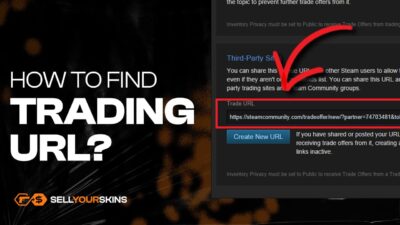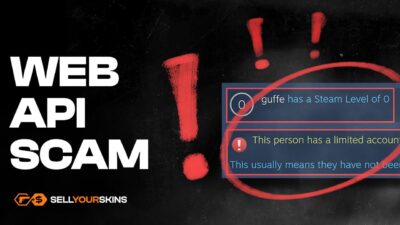Are you tired of waiting for your Steam trades to go through? Do you find yourself confused by the various trading restrictions on the platform? Check out our complete guide on Steam’s trading restrictions and learn how to handle them easily!
Steam Trade Hold (Exchange Lock)
Recently, Steam introduced new safeguards for trading on its platform. What does it look like in practice? When you get items from a trade, they’ll be hidden in your inventory for 10 days. You also can’t trade them for 7 days. It’s a security feature – it protects your items if your account gets hacked.
If someone hacks your account, you can cancel any trades during the lockout period. This gives you time to stop thieves from stealing your items. It’s important to watch your account closely – act fast if you think someone else is using it.
Restrictions for limited accounts
New Steam accounts often have restrictions placed on them. This is to prevent spammers and scammers from abusing the platform. Brand-new accounts may not have full access to all Steam features right away. They may have limits on adding friends, joining groups, or posting in discussions.
Accounts can also become restricted if they break Steam’s rules. This could be from doing things like cheating in games or trying to scam other users. Valve might restrict accounts that they think are suspicious or engaging in bad behavior.
Some specific things that restricted Steam accounts may not be able to do include:
- adding many new friends;
- sending friend invites;
- posting frequently in discussions or reviews;
- voting on content like reviews or workshop items;
- purchasing gifts for other users;
- using the Steam Market.
If your account ends up restricted, don’t panic. As long as you haven’t seriously violated the Steam rules, you can usually get the limits removed. You may need to wait sometime and keep using your account normally. Purchasing a game or adding a verified phone number can also help remove restrictions faster.
Newly authorized devices
Logging into Steam from a new device? Expect a 7-day hold on trading and using the Community Market. If you’ve authorized other devices for at least 7 days, you can still trade from those. And if you’ve had Steam Guard Mobile Authenticator for a week, no restrictions at all.
Steam Guard Mobile Authenticator adds security and makes it easier to use Steam on different devices. If you don’t have it yet, consider setting it up – it’ll make your Steam experience smoother.
Steam Guard
Steam Guard is a must for protecting your items and money. You need it enabled for 15 days to trade or use the market. You can do this through email or the Mobile Authenticator. If you haven’t had Steam Guard enabled for the required 15 days, you won’t be able to trade or use the Community Market.
It’s easy to set up and crucial for keeping your account secure. Even if your account gets hacked, Steam Guard helps keep your stuff safe. Don’t wait – enable it now and trade with confidence.
Secure and instant skin selling with SellYourSkins
Tired of waiting for your skins to sell? SellYourSkins has the solution. We offer instant payment for your skins, so you can get your money fast. No more dealing with trade holds or market restrictions. Our secure selling process ensures that you get paid quickly via PayPal or your favorite cryptocurrency.
Plus, with our competitive prices, you’ll get top cash for your skins. Don’t let your valuable items sit in your inventory – turn them into cash today with SellYourSkins. Our support team is always ready to assist you, making the selling process a breeze.
So, what are you waiting for? Say goodbye to trading holds and hello to a quick and easy selling process. With SellYourSkins, you can get paid fast via bank transfer, PayPal or crypto – it’s the secure and hassle-free way to sell your skins.